Power Platform Governance: Advice and Support

Why hire a Power Platform governance expert? Large organizations benefit from developing innovative solutions to simplify their business processes, improve productivity, and stay competitive.
Microsoft Power Platform is a Microsoft solution designed to meet these challenges. It enables large organizations to rapidly develop business applications without deep development expertise.
However, deploying and managing the Microsoft Power Platform tool can be challenging for organizations. We invite you to read this article, written by a Power Platform consultant, to learn how you can harness the potential of this innovative tool.
What Is Microsoft Power Platform?
Microsoft Power Platform is an integrated solution in the Microsoft 365 suite. This powerful tool follows the trend of low-code and no-code development platforms. It's the ideal solution for simplifying the creation and development of custom applications, with or without deep programming expertise.
The Power Platform fosters collaboration between users and developers. When used internally, it can automate complex, time-consuming business processes.
Easy to use and flexible, the Microsoft Power Platform puts technology within reach of everyone in your organization. Everyone does their part, contributing to innovation and continuous improvement while meeting operational efficiency goals.
Investing in the deployment of Microsoft Power Platform to meet your organization's strategic goals is a great investment.
Download our Power Platform license guide
*available in french only
List of Microsoft Power Apps
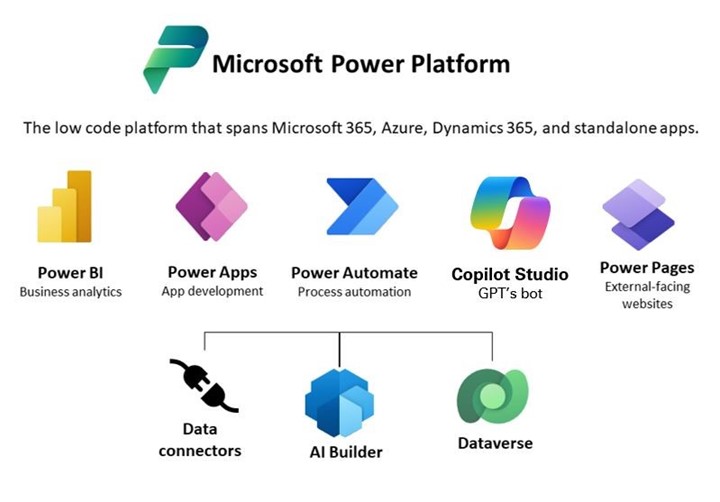
- Create mobile and PC applications with Power Apps
- Create and deploy GPTs (conversational virtual agents) with Copilot Studio
- Create powerful reports and dashboards with Power BI
- Automate redundant and low-value tasks with Power Automate
- Connect M365 data and tools with Power Automate and Data connector
- Interact with external partners and customers using Power Pages
Why Use Microsoft Power Platform?
The use of the Power Platform is justified by several aspects that are essential for the digital transformation and operational efficiency of modern organizations in the private and public sectors.
1. Accelerating Microsoft Power Platform Development
The low-code nature of the Power Platform enables non-technical users to quickly create and develop applications without requiring in-depth knowledge of coding. This significantly reduces time-to-market for new apps and solutions.
3. Customization and Flexibility
Whether for developing Power Apps, creating Power BI reports or automating tasks with Power Automate, the Power Platform offers unprecedented flexibility.
Organizations can develop tailor-made solutions that precisely meet their requirements, thus improving overall operational efficiency.
5. Business Process Automation (BPA)
Power Automate makes it easy to automate long, repetitive processes, reducing the risk of errors and freeing up employees for higher value-added tasks.
Combine this with a Power App simplified interface, and your teams will gain in productivity. Beyond the business aspect, you also contribute to greater job satisfaction.
2. Integration and Extension of Microsoft 365 Capabilities
As a Microsoft product, the Power Platform integrates seamlessly with the M365 environment (Microsoft Teams, OneDrive, Outlook, etc.). This native integration enables rapid implementation of associated processes.
As a result, organizations can maximize their investment in Microsoft tools, capitalizing on data and processes already in place.
4. Facilitating Strategic Decision Making
Power BI transforms raw data into intuitive visual reports, enabling managers to improve strategic decision making.
Data visualization helps identify trends, anomalies and hidden opportunities in the business.
6. Security and Governance
With concerns about data security on the rise, the Power Platform offers a host of robust features for large organizations. It includes everything you need to ensure data security, manage access control, and guarantee compliance.
As a result, enterprises can automate their processes with confidence, knowing that their data is protected and that governance best practices are in place.
The Benefits of Power Platform Governance
Power Platform governance integration is a strategic lever that secures and drives business innovation.
It ensures that low-code/no-code development initiatives are perfectly aligned with strategic goals while elevating data protection, data management and regulatory compliance.
This synergy optimizes resources, accelerates solution deployment, and promotes the adoption of high quality standards through the creation of high-performance, scalable solutions. Ultimately, it's through this governance that the potential of low-code/no-code can be effectively harnessed to ensure an aligned and secure digital transformation.
How to Implement Microsoft Power Platform Management
1 - Positioning Power Platform Tools Within Organizations
The first step is to determine how Power Platform tools fit into the organization's technological and operational ecosystem.
It is crucial to clearly define the objectifs for using these tools: process automation, creation of business applications by non-technical users (citizen developers), etc.
It will be essential to improve communication between IT teams and other departments.
This definition of objectives will help position the Power Platform as a strategic asset for the company, facilitating its adoption and governance.
2 - Personalized Support and Skills Development for Teams
Once the positioning of Power Platform tools has been defined, the organization must take responsibility for supporting and upgrading the skills of the teams concerned.
This involves setting up training courses adapted to different user profiles: introductory sessions for novices, practical workshops for intermediate users and advanced training for professional developers and platform administrators.
Encouraging the sharing of knowledge and experience within the organization is also of paramount importance. Creating communities of practice around the Microsoft Power Platform facilitates this exchange and stimulates innovation.
3 - Configuration of the COE Toolkit
The Power Platform Center of Excellence (COE) Toolkit is a set of resources and tools designed to help organizations establish effective governance of their Power Platform environment. Configuring the COE Toolkit is a pivotal step in implementing governance.
It involves
- Installing the COE Toolkit
Installing the COE Toolkit requires following Microsoft's best practices for deploying toolkit components in the organization's Power Platform environment.
- Toolkit Customization
Tailoring the COE Toolkit's tools and dashboards to the organization's specific needs, notably in terms of security and compliance policies.
- Team Training
Administrators and governance team members must be trained in the use of COE Toolkit tools. This knowledge will enable them to effectively monitor usage, identify risks, and make informed decisions about platform management.
- Integrating the COE Toolkit Into Governance Processes
Finally, incorporating the use of the COE Toolkit into the organization's governance routines is crucial. By using the data provided by the toolkit, you'll be able to make more informed decisions about the use of the Power Platform within your organization.
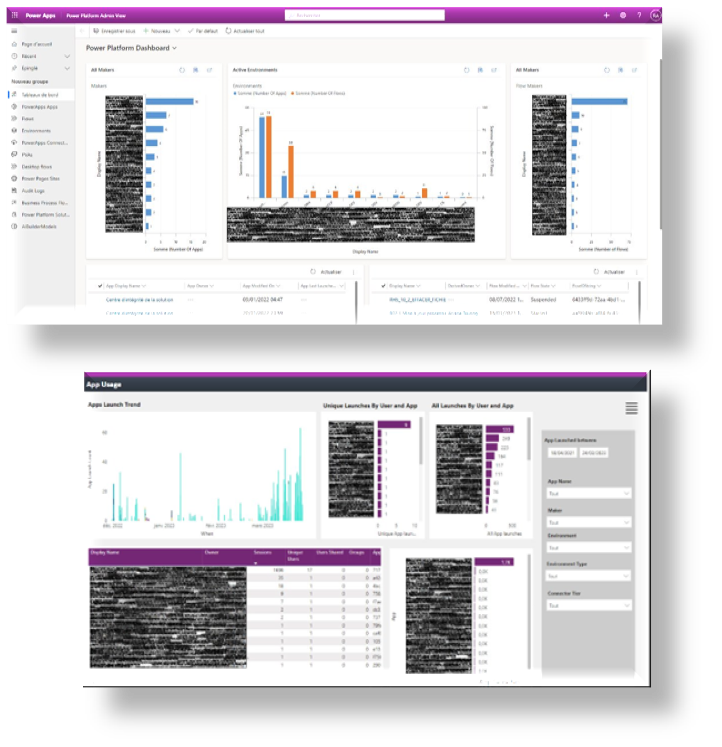
Ø Studio, a Specialized Creative Technology Studio for Microsoft Power Platform
Ø Studio is a technology development studio within Victrix. Our Microsoft Power Platform consultants can help you use the software and develop business applications to increase your teams' productivity.
Trust our team to help you implement Power Platform governance in your organization. Schedule a meeting to discuss your project
Not sure what use cases can be addressed with Microsoft Power Platform?

